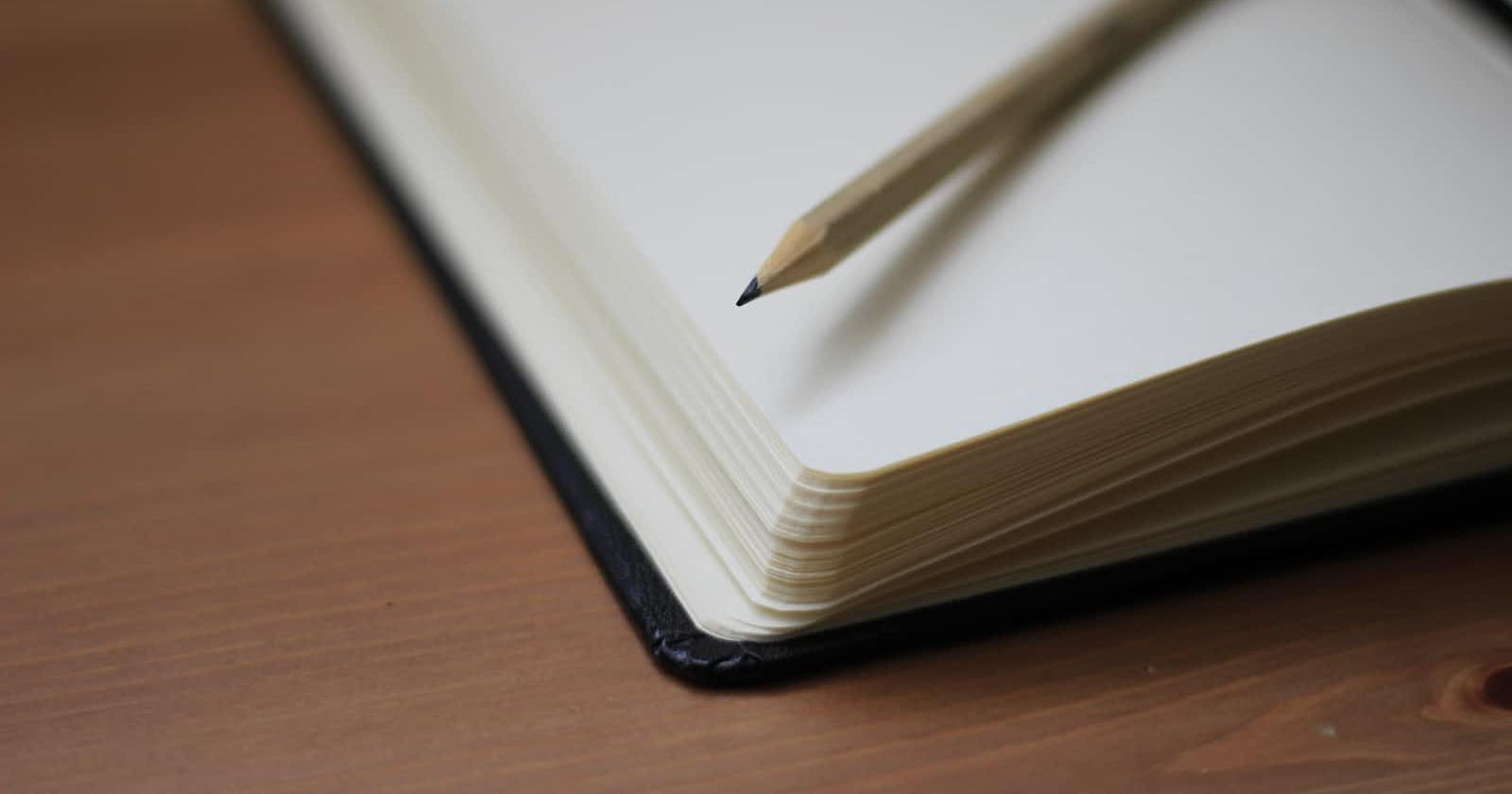React JS has brought a comprehensive and intuitive set of functionalities that enable us to easily create dynamic and responsive web apps. But along with this, we are posed with the challenge of debugging errors which could come up during the development phase. These errors could end up taking most of our time.
Here is a layman's guide to common errors that I faced during my experience with React JS. For any beginner or an experienced developer, let this be a handbook that you refer to.
1) Incorrect import statements:
This is one of the most common errors that developers face. A type, a misspelled library in the code could trigger this error and as a result, you won't be able to leverage the methods and instances from the library that you wish to expedite. You can get errors that look like 'module not found' or 'component is not defined'.
To debug this error you can cross-check the import statements for any typos, and the file paths used. You can also try importing the components by using the absolute path.
2) State-related errors:
These errors are very common in React as the projects sometimes make extensive use of state variables and there are various levels of interactions occurring in the state variables.
This error can be troubleshot by checking the state variables declaration, and initialization and checking if they are getting updated properly as per the requirement. For a better picture, you can also use React Developer Tools Chrome extension to check the state of the component and how it is getting updated. If you are using state management libraries like Redux, you can check the reducers to ensure that states are getting updated correctly.
3) Undefined Props:
This is another common error faced by developers. This occurs when a component is expected to pass a prop down from the parent component. To ensure that you don't face this issue, cross-check if the props are being sent properly. You can make use of default props for avoiding this error.
For example: While working with APIs, it is essential to define an initial query that will be passed to the API for receiving the data from API. If the query is blank, we get a 404/400 error and the app doesn't work as expected.
4) Component lifecycle issues:
While working on React JS, many functions are being called at several stages during a component lifecycle. If these functions are not called correctly and in proper sequence, it could lead to unexpected behavior, and in some cases, it could trigger errors.
To debug such lifecycle errors, go through the functions defined in the component and ensure that these functions are being called in a proper sequence. You can also use React Developer tools to check which errors are being called and when. (So it turns out React Dev Tools is an important part of your tools to be used daily)
5) Syntax Errors:
Finally, addressing the elephant in the room. This is probably the most common error faced by any developer. Also, for the projects that use JSX, the developers need to be well-acquainted with where JSX can be used or needs to be used. Even I face challenges sometimes while adding inline CSS within components, or using a state variable within the components.
To make your job easier you can use a code editor with syntax highlighting.
Conclusion:
Debugging React JS errors can get very tricky sometimes. By knowing the most common errors faced by developers, you can save yourself a lot of time and frustration. Keep reviewing your code frequently for any unexpected errors. You can use tools like React Developer Tools to make your life easier.
Feel free to list down some tools which you use to tackle errors that you face in day-to-day development - any web extension, any package for IDE will be helpful. Hope this helps!
Happy Reading!